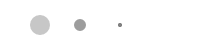

This help article explains how to use Bootstrap toast with the AOS library in a plugin in Leiout!
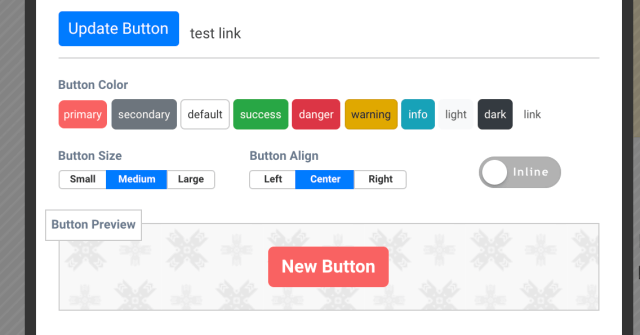
Let's learn how to create buttons in Leiout. Learn to add buttons, and customize their format through the Leiout button form. These are part of the basic building blocks of building out a website. These flexible tools will allow you to create now, a...
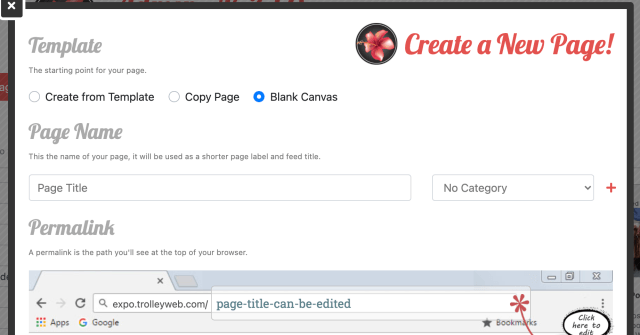
Let's learn how to create new pages in Leiout. Create blank pages, create pages from templates, and change the route/permalink. These are the basic building blocks of building out a website. These flexible tools will allow you to create now, and cha...
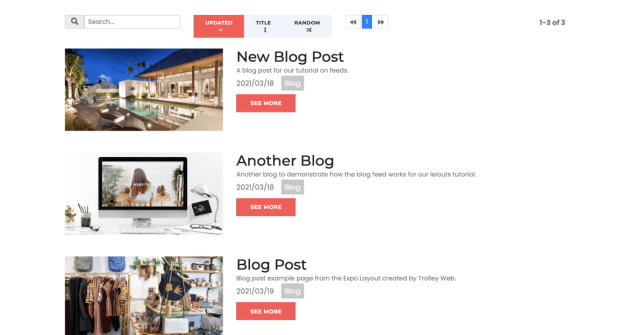
Let's learn about feeds! In this Leiout tutorial you will learn how to create a feed that can be placed on different pages throughout a website. Feeds are a useful tool for users to see the most up to date information on a website.

This article explains how to install and use Google's translate javascript library and implement a button that brings up a translation prompt.

Let's learn about the structure of Leiout components and how bootstrap works with this structure since Leiout is Bootstrap based. We will cover the different containers in the Leiout builder, native Leiout classes, bootstrap classes and how they all ...
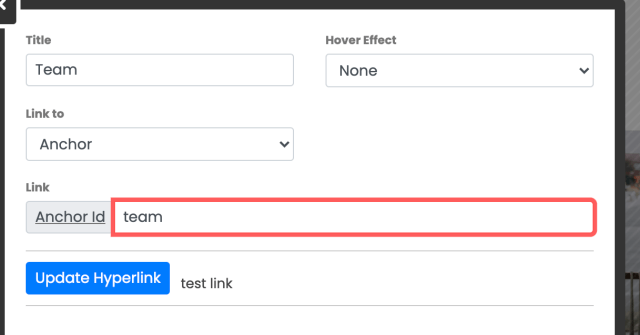
In this Leiout tutorial, you will learn how to create hyperlinks and anchor links out of different page elements. You will also learn what happens to the elements when they are linked.
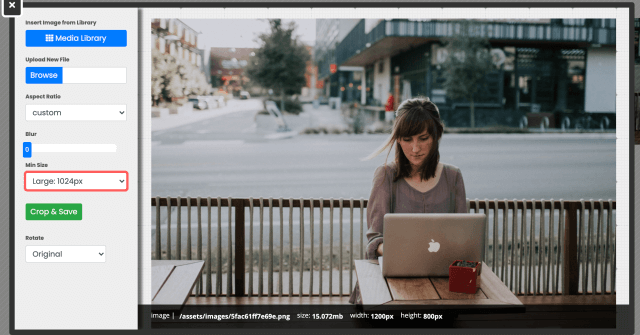
Let's learn about the images! Adding images, formatting images, and placing them throughout the page. These are part of the basic building blocks of building out a website. These flexible tools will allow you to create now, and change things up late...
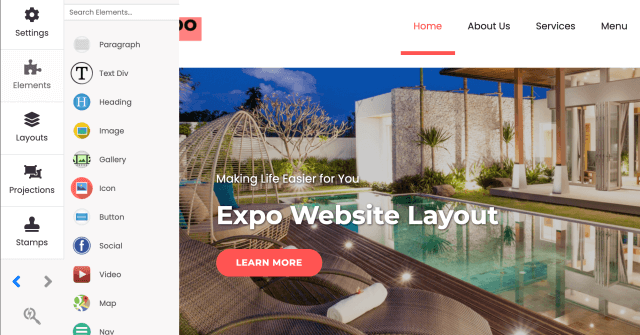
Let's learn about the Leiout Builder mode. Add containers, drag and drop elements, and change settings. These are the basic building blocks of building out a website. These flexible tools will allow you to create now, and change things up later.

This article explains how to use the Isotope JavaScript library and shows an example of it in action!

This help article explains the CSS mix-blend-mode property and how to incorporate it with hero images.
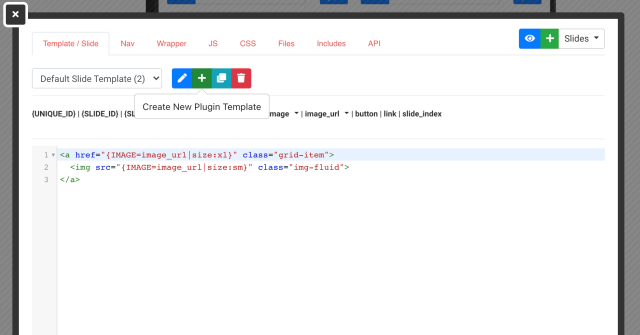
This article explains how to create multiple slide templates in one single plugin and an example of when it can be used!
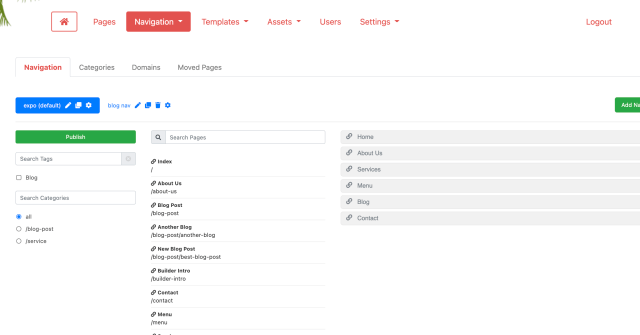
This tutorial will be broken up in two parts and will walk you through the ins and outs of the navigation and how to set up navigation items on a Leiout website. In part one you will learn about the Builder and Legacy navs and in part two you will l...