
Bootstrap Carousel for Leiout.
x
<div id="-plugin-{UNIQUE_ID}"> <div id="carousel-outer-{UNIQUE_ID}" class="carousel slide" data-ride="carousel"> <ol class="carousel-indicators"> {SLIDE_NAV} </ol> <div class="carousel-inner"> {SLIDES} </div> <a class="carousel-control-prev" href="#carousel-outer-{UNIQUE_ID}" role="button" data-slide="prev"> <span class="carousel-control-prev-icon" aria-hidden="true"></span> <span class="sr-only">Previous</span> </a> <a class="carousel-control-next" href="#carousel-outer-{UNIQUE_ID}" role="button" data-slide="next"> <span class="carousel-control-next-icon" aria-hidden="true"></span> <span class="sr-only">Next</span> </a> </div></div><div class="carousel-item"> <img class="d-block w-100" src="{IMAGE=image|size:sm}" alt="{ALT_TEXT=text}"> <div class="carousel-caption d-none d-md-block"> <!-- DOESN'T HAVE TO BE h5 --> <h5>{CAPTION_HEADER=text}</h5> <p>{CAPTION_TEXT=textarea}</p> </div></div><li data-target="#carousel-outer-{UNIQUE_ID}" data-slide-to="{SLIDE_INDEX}"></li>x
$("#-plugin-{UNIQUE_ID} .carousel-inner").find(".carousel-item").first().addClass("active");$('.carousel').carousel({ interval: 2000});x
.-lei-edit { .carousel-item { display:block; }}Note - this is just to view the items in the carousel in builder view, it should have no effect on live / preview
Captions are optional!
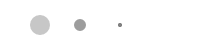
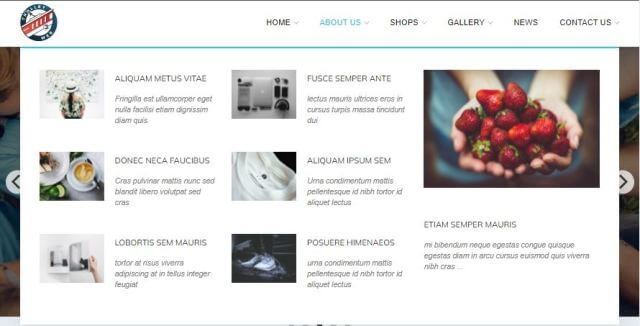
This article explains how to create and use the mega menu functionality in Leiout navigation menus.

This article explains how to install and use Google's translate javascript library and implement a b...

This help article explains the CSS mix-blend-mode property and how to incorporate it with hero image...