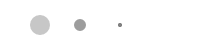
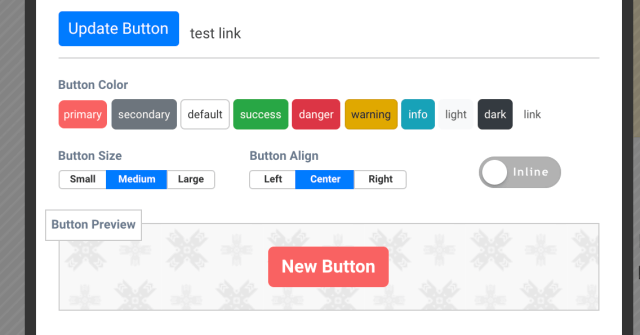
Let's learn how to create buttons in Leiout. Learn to add buttons, and customize their format through the Leiout button form. These are part of the basic building blocks of building out a website. These flexible tools will allow you to create now, a...
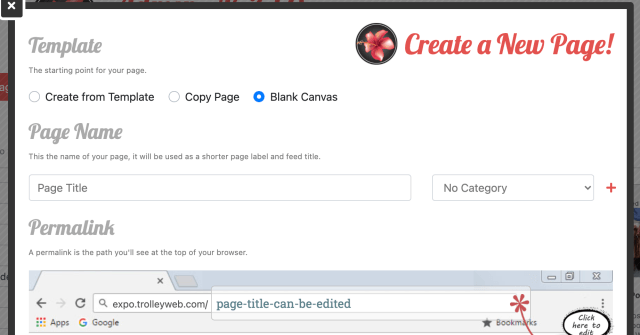
Let's learn how to create new pages in Leiout. Create blank pages, create pages from templates, and change the route/permalink. These are the basic building blocks of building out a website. These flexible tools will allow you to create now, and cha...
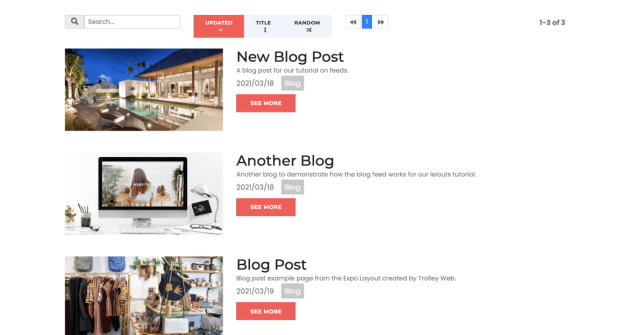
Let's learn about feeds! In this Leiout tutorial you will learn how to create a feed that can be placed on different pages throughout a website. Feeds are a useful tool for users to see the most up to date information on a website.

Let's learn about the structure of Leiout components and how bootstrap works with this structure since Leiout is Bootstrap based. We will cover the different containers in the Leiout builder, native Leiout classes, bootstrap classes and how they all ...
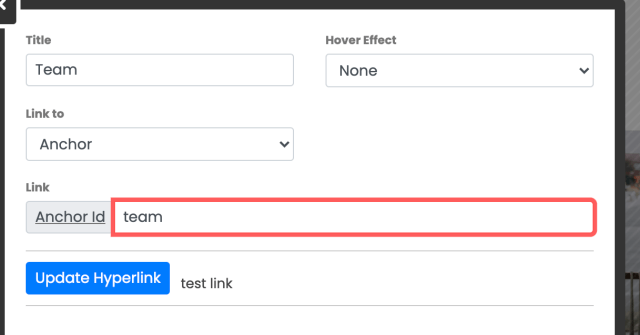
In this Leiout tutorial, you will learn how to create hyperlinks and anchor links out of different page elements. You will also learn what happens to the elements when they are linked.
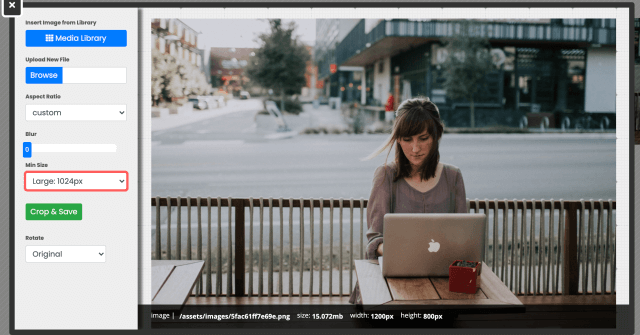
Let's learn about the images! Adding images, formatting images, and placing them throughout the page. These are part of the basic building blocks of building out a website. These flexible tools will allow you to create now, and change things up late...
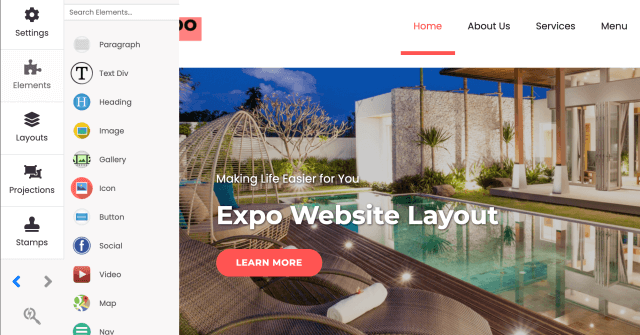
Let's learn about the Leiout Builder mode. Add containers, drag and drop elements, and change settings. These are the basic building blocks of building out a website. These flexible tools will allow you to create now, and change things up later.
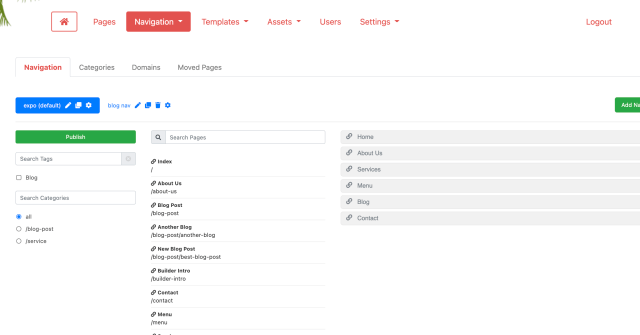
This tutorial will be broken up in two parts and will walk you through the ins and outs of the navigation and how to set up navigation items on a Leiout website. In part one you will learn about the Builder and Legacy navs and in part two you will l...
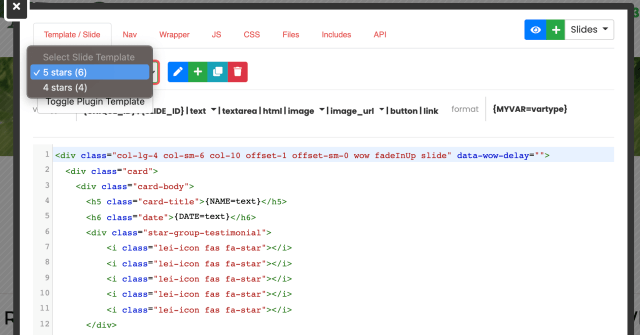
In this Leiout tutorial you will learn how to use and set up the plugin element for flexible and easy to update components on a Trolley Web website. You will learn about the different tabs in the plugin element template through different examples of ...
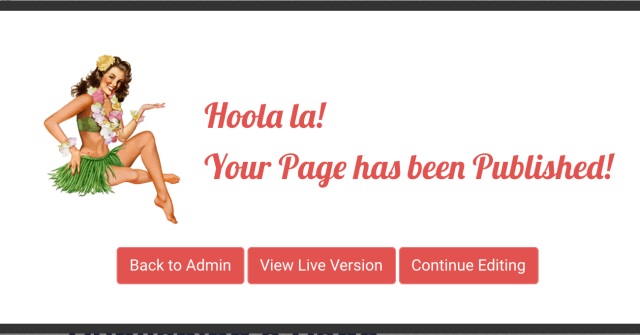
In this Leiout tutorial you will learn how to publish a page. Dive into the publishing wizard feature of the lei out builder. Learn how to append tags to a page, set the facebook and google preview, preview a page, view the live version of a page an...
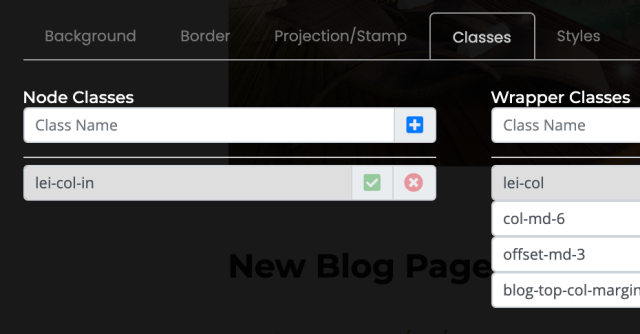
In this Leiout tutorial, you will learn about the different parts of the toolbar. You will learn about and how to use common toolbar options that all containers and elements have.
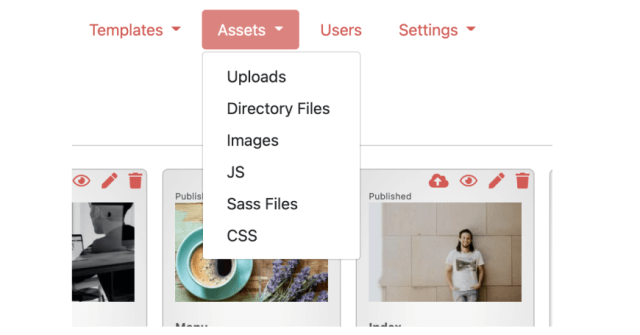
In this Leiout tutorial, you will learn the difference between the uploads and directory files under the assets tab on the admin page and how to determine where to place a file.
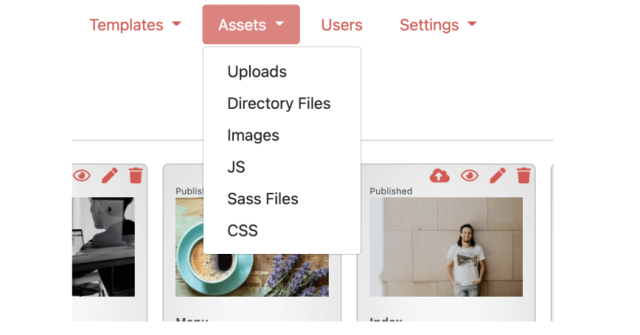
In Leiout, there are different places to put specific files, SASS, and other CSS. In this tutorial you will learn the difference between the Uploads, SASS files, and the Global CSS tabs under Assets on the admin dashboard and how to utilize these opt...