

In this Leiout tutorial, you will learn the difference between the uploads and directory files under the assets tab on the admin page. This is the same for all Leiout websites.
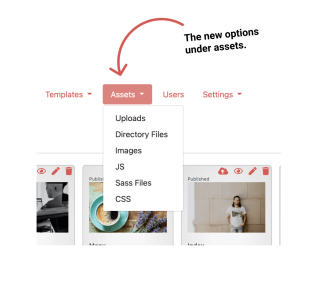
*Important note: Since the creation of this tutorial video, Leiout has been slightly reorganized and updated. Open the images to see the new options under the Assets tab.
Uploads is where you place files that will be included in your website pages. When you upload a file in uploads, you choose what kind of file it is which will allow Leiout to link it correctly within the html. You also choose whether it is a global file or not. If the file is global then it applies to every page throughout the site. The url in uploads is the hash of the file and a checksum to see if it already exists in the database. You can view what is in the files, edit the settings of the file, or delete the file. You can also use the checkbox to make a file a global file.
The directory files have a different purpose. These are files that are meant to be mapped and therefore should have more human readable urls. When you upload a file, you can map it to a specific directory. Directory files include files such as logos and fonts.
Learn more about the Sass Files and CSS option in the Uploads, CSS, & SASS tutorial video.
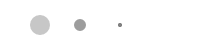
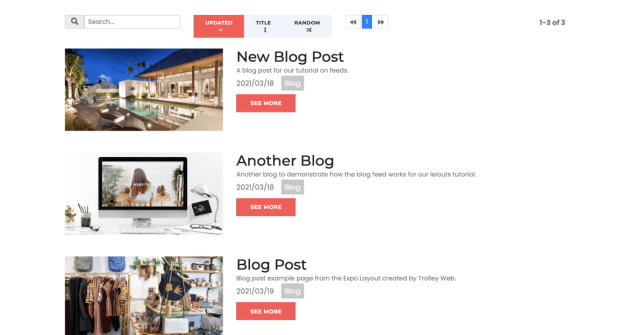
Let's learn about feeds! In this Leiout tutorial you will learn how to create a feed that can be placed on different pages throughout a website. Feeds are a useful tool for users to see the most up to date information on a website.
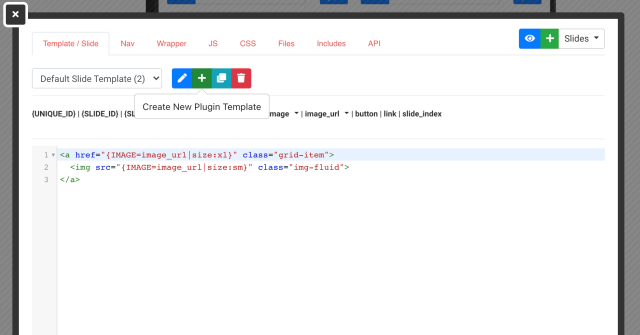
This article explains how to create multiple slide templates in one single plugin and an example of when it can be used!
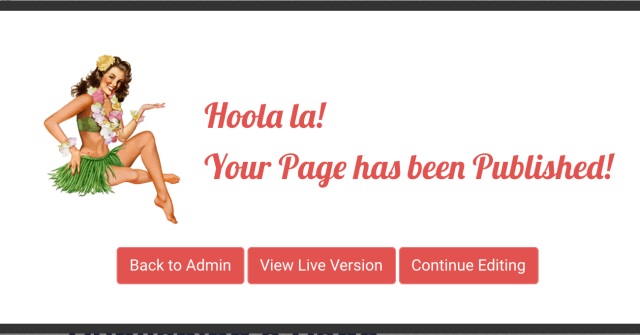
In this Leiout tutorial you will learn how to publish a page. Dive into the publishing wizard feature of the lei out builder. Learn how to append tags to a page, set the facebook and google preview, preview a page, view the live version of a page an...